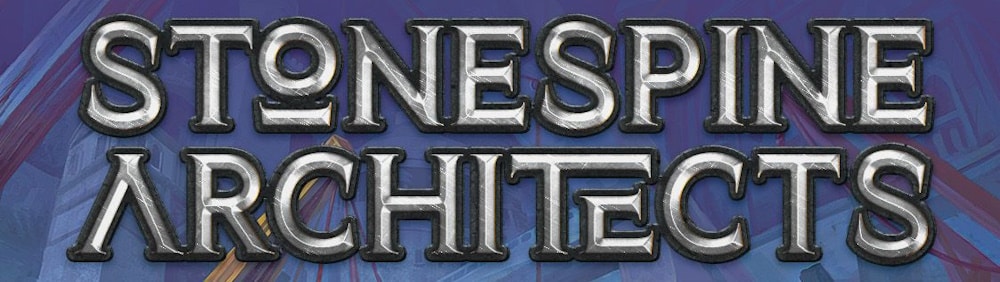Utilize the power of your admin to better manage your gaming stock!
Your Crystalcommerce admin allows you to search and find out exactly which products have sold or been bought by your customers!
This knowledge is extremely helpful in determining whether to run sales, alter prices and much more on your inventory.
Steps to take:
Head to your Inventory Tab
Near the bottom of the filter section, you will see the filters:
In the past [xxx] days [ > or < or = ] [xxx] qty [bought or sold]

This filter is extremely useful.
Maybe you would like to find out:
How many products did I sell in the last 5 days?
In this case, for the filter, I would put in:

How many products did I buy in the last 7 days, that were greater than 3 in quantity?
In this case, for the filter, I would put in:

In another blog post we have, find out how you can use this intelligent filter to find products that haven’t sold as well to determine what to create sales or discounts on!