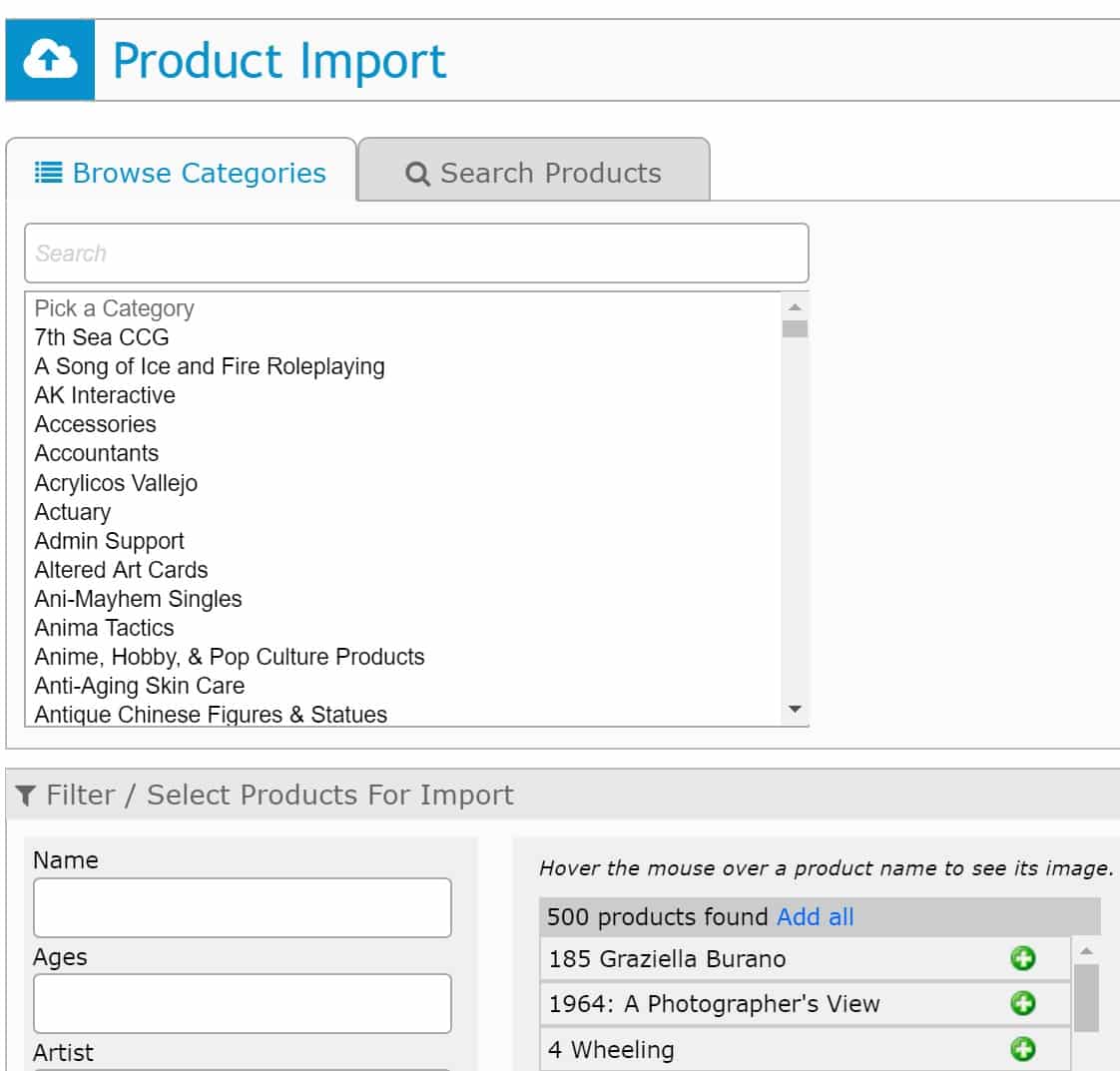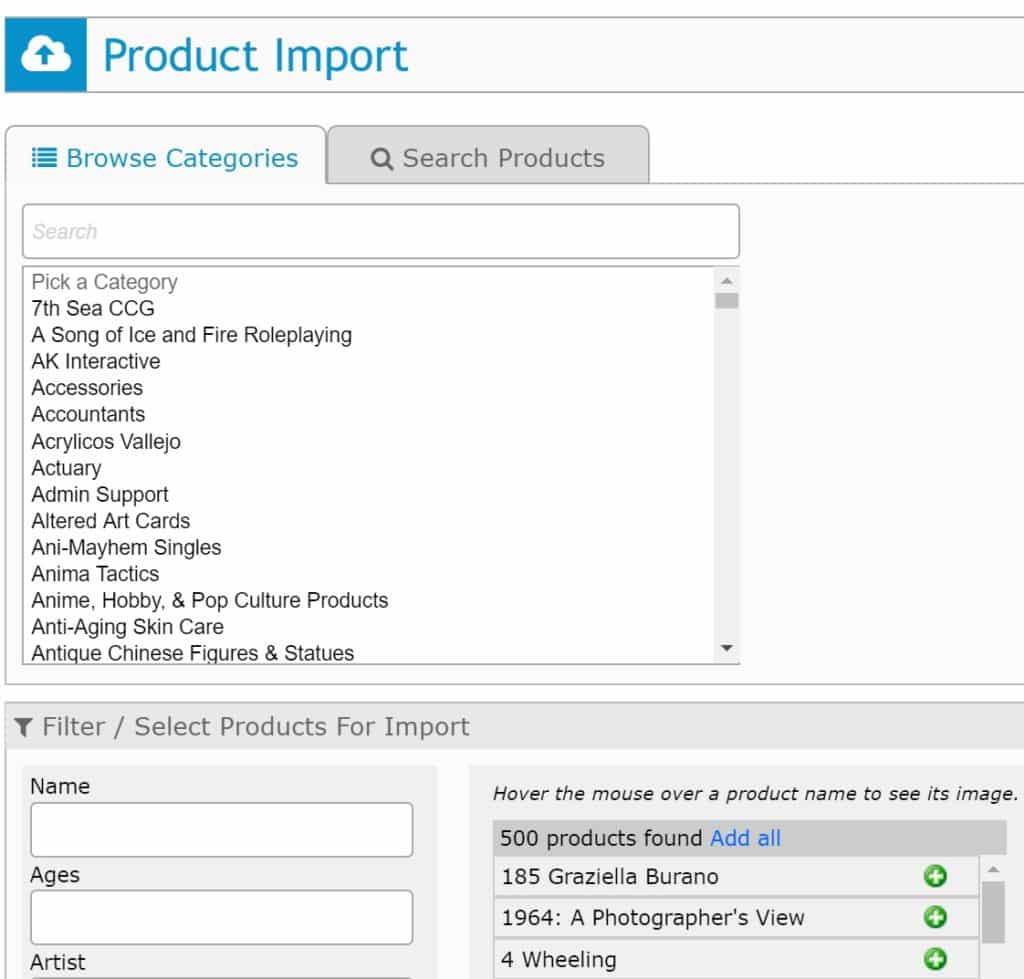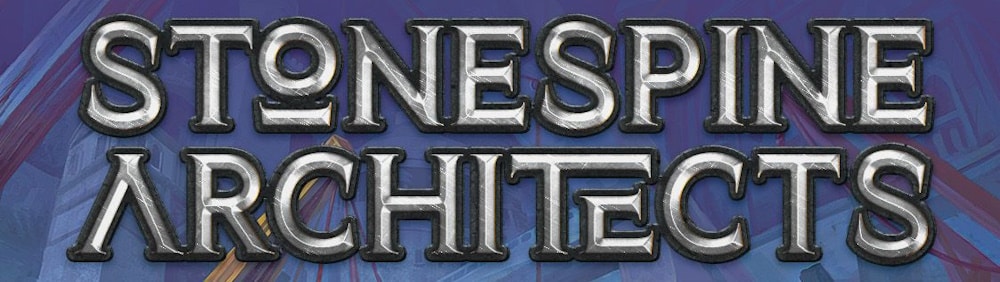Our catalog import screen can produce a large number of results, and it can be difficult to find the right product you need to import.
One way to make searches easier is to use the product filters!
We’ll be using Ravensburger Puzzles as our example here:
(Also make sure to check out the amazing Ravensburger Virtual Booth! All their games in one place!)
If I do a search for them, I end up with a lot of related/unrelated games mixed in:

However, I can use the filter on the left to filter out what I need!
Just type in under the Publisher: Ravensburger
Category: Puzzle

And hey presto! Your products will now filter for Puzzle Games made by Ravensburger!

Make sure to check out our other help articles that can be found here!
If you have any further questions, please get in touch with a member of the support team!
Happy Gaming All!