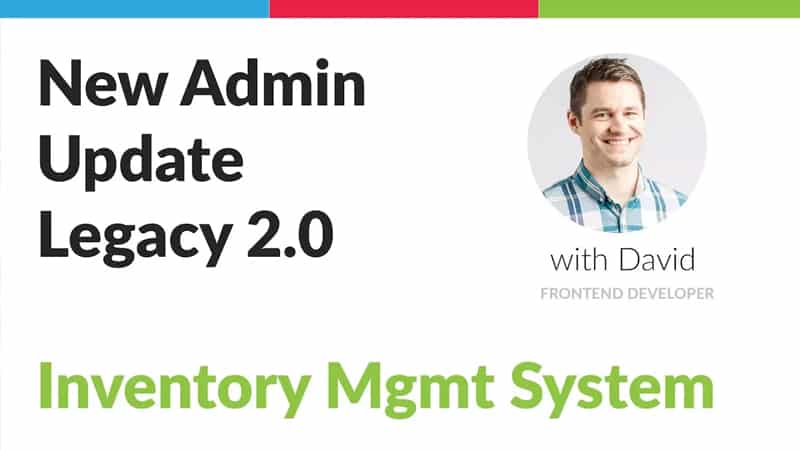[embedyt]https://www.youtube.com/watch?v=VZB9DhldCh8[/embedyt]
We have deployed an Admin update, which is the first in a series of steps in upgrading to the new, more optimized Admin. To access your new admin, simply add ‘2’ after ‘admin’ in the URL of your Admin. For example, if your Admin’s URL is http://yourstore-admin.crystalcommere.com, the URL for your new Admin will be http://yourstore-admin2.crystalcommerce.com.
So then, what’s new?
Brand new layout, better user experience
Besides a cleaner, more modern UI, the main navigation has been moved to the left side. The navigation is now collapsible and shrinks down to just the icons, which was an effort to make the Admin more tablet and mobile-friendly.
Faster navigation, easier support reach
The sub navigation has now been nested accordion-style below each main navigation link, which means it is no longer necessary to click on a main navigation link before getting to a sub navigation link. There is also now a Help tab on the top right, giving you the ability to browse the entire Knowledgebase and contact support.
Explore CrystalCommerce Services
The navigation now has a link to all the CrystalCommerce sites, such as the blog and the store, for easier access to our resources.

What’s next?
As you may have noticed, the content area is unchanged. This will be coming up next, but we will be rolling out changes incrementally. We have included a tool at the bottom of the new layout to make sure we get your input, so do suggest any ideas you might have for our next Admin updates!
Updates
9/25/2017
Two minor updates to Legacy 2.0:
Lightning Links
These mimic the function of the previous admin’s top bar links, taking the user directly to the default page _and_ expanding the accordion, rather than just expanding the accordion.
Off-Canvas Mini-Menu
For those users on screens smaller than 900px wide, the default orientation of the menu is now off-canvas. Use the familiar ☰ to show the mini-menu and the *×* to close. Above 900px, the default menu configuration is large, with the mini-menu still present as the smaller option. Whatever your last menu setting was (expanded or contracted), the admin will remember and persist that choice when you navigate from page to page.