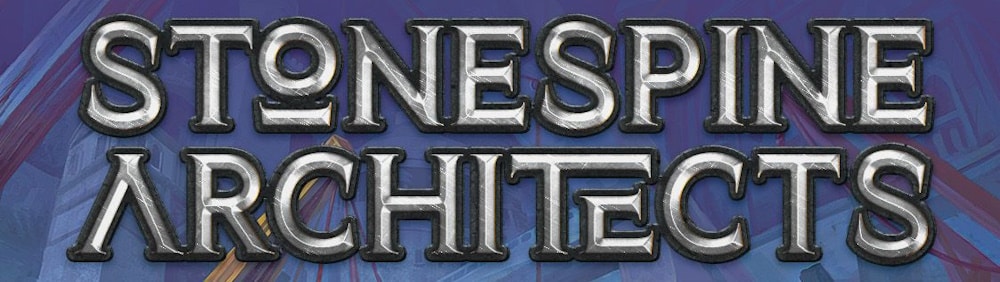*This is just a reminder to those who have not updated their Magic Singles Product type to contain the rarities L and T*
Hey all! Edmund here with just a quick message regarding our recent update to catalog. But first, a quick look back in Magic’s history:
Around the time of Magic 2015 release, rarity (and other) information was added to the bottom of Magic cards and as such, basic Lands were given the rarity ‘L’

Magic 2015 Plains on the right
Similarly with Tokens, changes at around the same time of release of Magic 2015 also introduced rarity changes.

On the right, a Sliver token from Magic 2015
As such, we have updated our entire catalog to accommodate the rarities L and T for older and future sets. We just need everyone to make sure that they update their Magic Singles Product Type and add the corresponding L and T rarities to them.
Many of you have already done this, but for those still needing assistance, continue reading!
1. Go to your Inventory > Types page.
2. Click on Magic Singles to edit it.
3. Click on “Descriptors” to expand the descriptor list.
4. For the Rarity descriptor, in the values field, type “T” (without quotes), then a comma to add the value. Then do the same for “L“.
5. Click “Save Product Type” to save the two new values.
For an example of this happening, please view this help article for further information.
Don’t hesitate to contact the support team for more information and assistance.
Happy Gaming all!