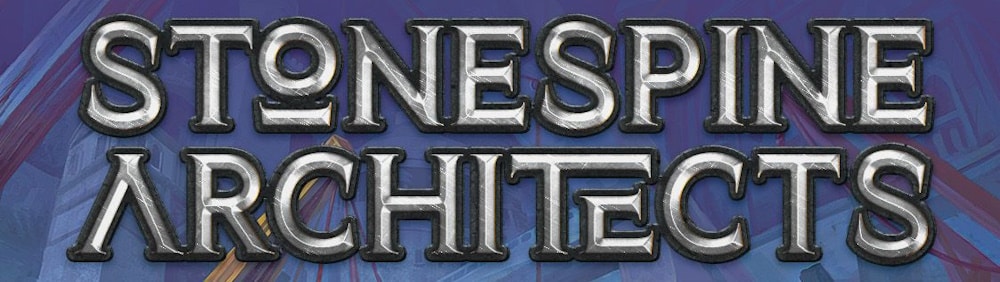Our engineers have added a new function to our admins, globally hiding out of stock items from your search results.
In order to do this, please go to your Account > Frontend and checking the Hide out of stock products in search result? checkbox.
Now out of stock items will not populate the outcome of the search results, only showing in stock items.
For more information, please visit this help article here.
Happy gaming all!