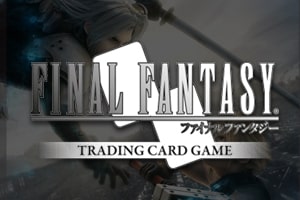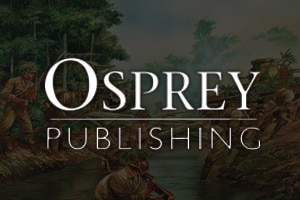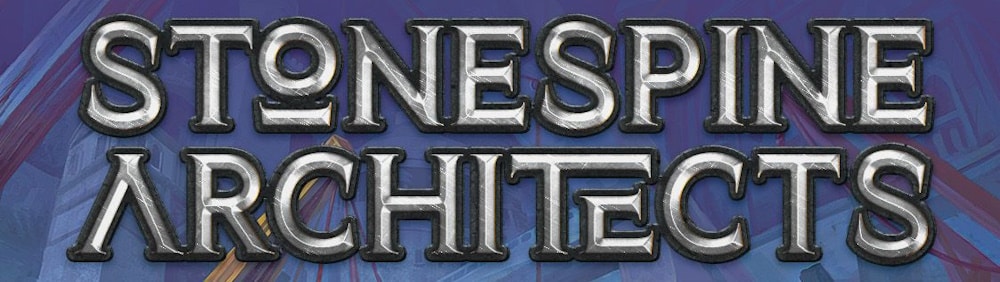Quick Tips and Hacks.
If you are running ads for a cold audience, I would suggest using Video views as an ad objective. You can use a slideshow; it still will count as video. Create a catchy copy, add your product link or landing page link, use link shortener https://bitly.com / or https://goo.gl/ . With a link shortener, you will be able to track link clicks. Why would you want to do ad this way? Well, right now Facebook is giving video format priority in the ranking, it’s mean that you will get more ad views and it would be cheaper instead using any other format. Without Button under the image/video, it looks more like the usual post and less like an ad. You can see example below.
Advertising placement. First of all, check out your Google Analytics(Audience > Mobile > Overview ) and make sure that you know what kind of devices people are using when they are buying from your store: desktops or smartphones. If you can see that more people are buying using Desktops, you should choose Device Type: Desktop. However, it would be a good idea to test both device types (Desktop and Mobile) in A/B testing: You will create two identical campaigns except the device type. This way you will know for sure which type works best for you.
One more thing, if you don’t see a lot of traffic from Instagram (Google Analytics will help you with this), you can turn off Instagram placement, it will save you money. You can turn off Instant Articles and Audience Network as well. Your primary focus is to get to News Feed.
[embedyt] https://www.youtube.com/watch?v=t9UCd9BjlYc[/embedyt]
Facebook Relevance Score
Facebook represents your ads’ relevance score with a rating of 1-10, 1 being the least relevant and 10 being the most relevant. Facebook determines whether your ad is relevant to your audience by weighing its positive and negative feedback. Positive feedback is the number of times Facebook expects your target audience to take the desired action (sharing or liking your ad or helping you achieve your objective). Negative Feedback, on the other hand, is the number of times Facebook expects people to make an unwanted action (hiding your ads, choosing not to see ads from you, etc.). If you have a high amount of positive feedback, you will have a high relevance score. If you have a low amount of positive feedback, you will have a low relevance score.
Why Should I Care About My Relevance Score?
If you want to save money and increase ROIs, then monitor and respond to your relevance scores. The higher your relevance score, the less money you have to pay to reach more of your target audience. Additionally, relevance scores indicate whether you should update your ad or edit your target audience. If your ads’ high relevance score plummets over time, this means you need to update your ad. To remedy this, craft new creative and make it fresh for your audience’s eyes. If your relevance score has always been low, try updating your target audience—perhaps you’re targeting the wrong people.
How Can I Improve My Facebook Relevance Score?
1. Carefully choose your audience
2. Create a clear message
3. A/B test
Ad Manager Insights
A lot of the features in the Facebook Ad Manager get lost in its complexity, especially when it comes to getting a view of your performance to glean insights.
The default columns you see in the Ad Manager, for example, don’t show all the data that’s useful to you. You should customize your columns to get additional information.
Consider adding the following to get a better idea of ad performance, along with whatever else you think might help:
- CTR: Click-through rate is the percentage of people who clicked on your ad after seeing it.
- Cost-per-click: How much you’re paying for each click on your ad.
- Website Purchases: The number of purchases the ad brought in.
- Website Purchase Conversion Value: The total value of purchases made attributed to the ad.
- Frequency: How many times on average each person you’re reaching has seen an ad. Sometimes you’ll see your ad performance significantly dip, and it’s because Facebook is simply showing the ad to the same people multiple times.
- Reach: How many unique (not repeat) people you’ve reached.
- Relevance Score: How relevant your ad is to the audience you’re targeting, based on your first 500 impressions (this has a big impact on your costs).
- Budget: How much money you’ve dedicated daily or in total to the advert set.
- Cost per Result: How much it cost to get your campaign objective.
- CPM: How much you’re paying for 1000 impressions.
You can also use the “Breakdown” options to analyze your ad performance based on some factors, such as the devices that sales were made on, and how gender impacts performance.
A super simple, but highly impactful practice you can also adopt is using a standardized, meaningful naming convention across your Ad Manager account at each level. This way, at a glance, you can tell things like what audience you’re targeting and what you’re testing.