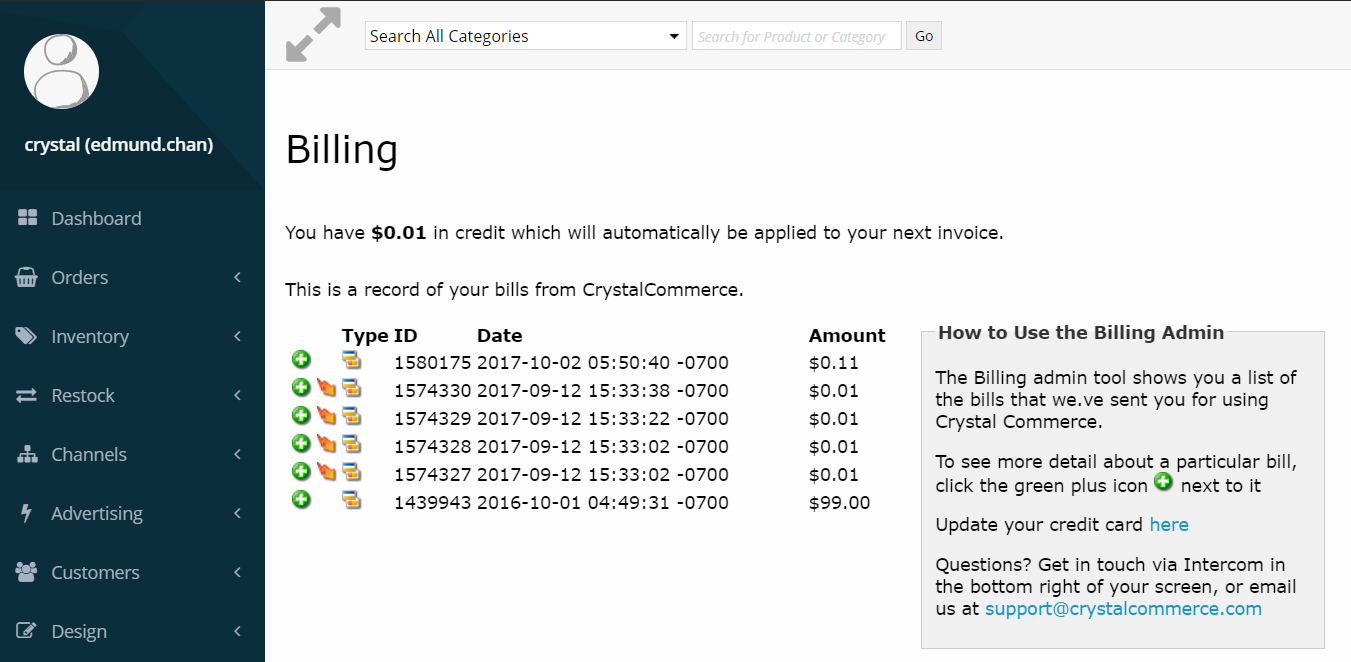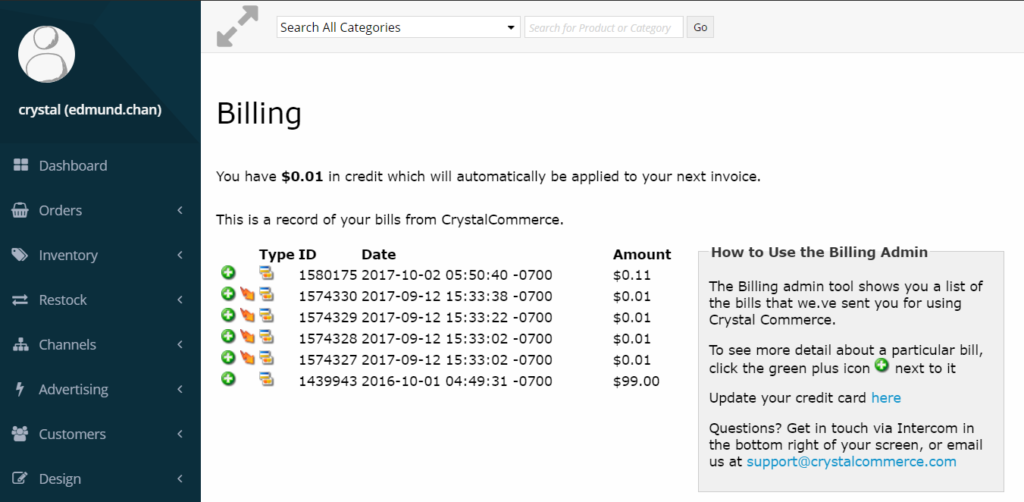
Great news! Our engineering team has pushed out a quick update to our billing page!
Quick disclaimer, we are aware of other tickets raised by you, the members and even our internal team. All tickets go through the support team for testing to the best of our abilities before being deployed.
Displaying Crystalcommerce Credits
When going to your Billing tab (which is located under Accounts > Billing), you will now be able to see your current Crystalcommerce Credit in your admin.
Crystalcommerce credit is obtained when any orders that were previously charged a transaction fee, are voided later on.
Additionally, if you have purchased pre-paid fees, you will also be able to see how much of your credit is remaining on this page.
For more information on prepaid fees, please view this link here!
As a reminder, we have our roadmap sessions every Wednesday at 2pm PST via this zoom link! Make sure to let us know YOUR feedback and opinions on the future of your platform!
Note, this same Zoom link also takes you to our Daily Support Session at 11am PST, where you can speak to the Crystalcommerce Support team for any queries you may have!
Happy Gaming All!