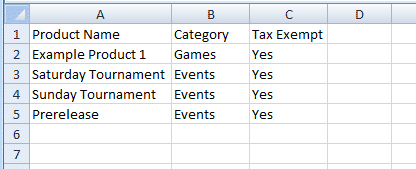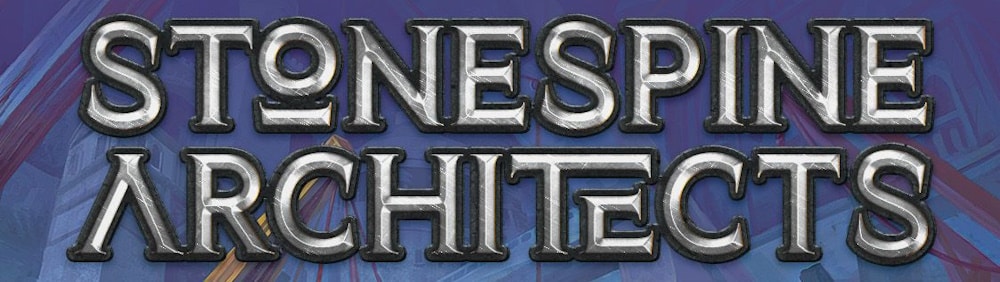Question: I need to set all products in a category as “Tax Exempt”. Is there a way to mass edit them instead of individually editing each product and tagging tax exempt?
Answer: Yes! If you used the mass create tool, you can upload a csv that will toggle tax exempt on for all products on the spreadsheet. On your inventory page, select the categories you want to make tax exempt, and export to csv.
Once it completes, open the file in excel, and delete all of the columns except for Product Name and Category.
Then, add a third column named Tax Exempt. In all of the rows underneath that column, enter the word Yes.
When you upload that via mass create, it will toggle tax exempt on for all of those products.