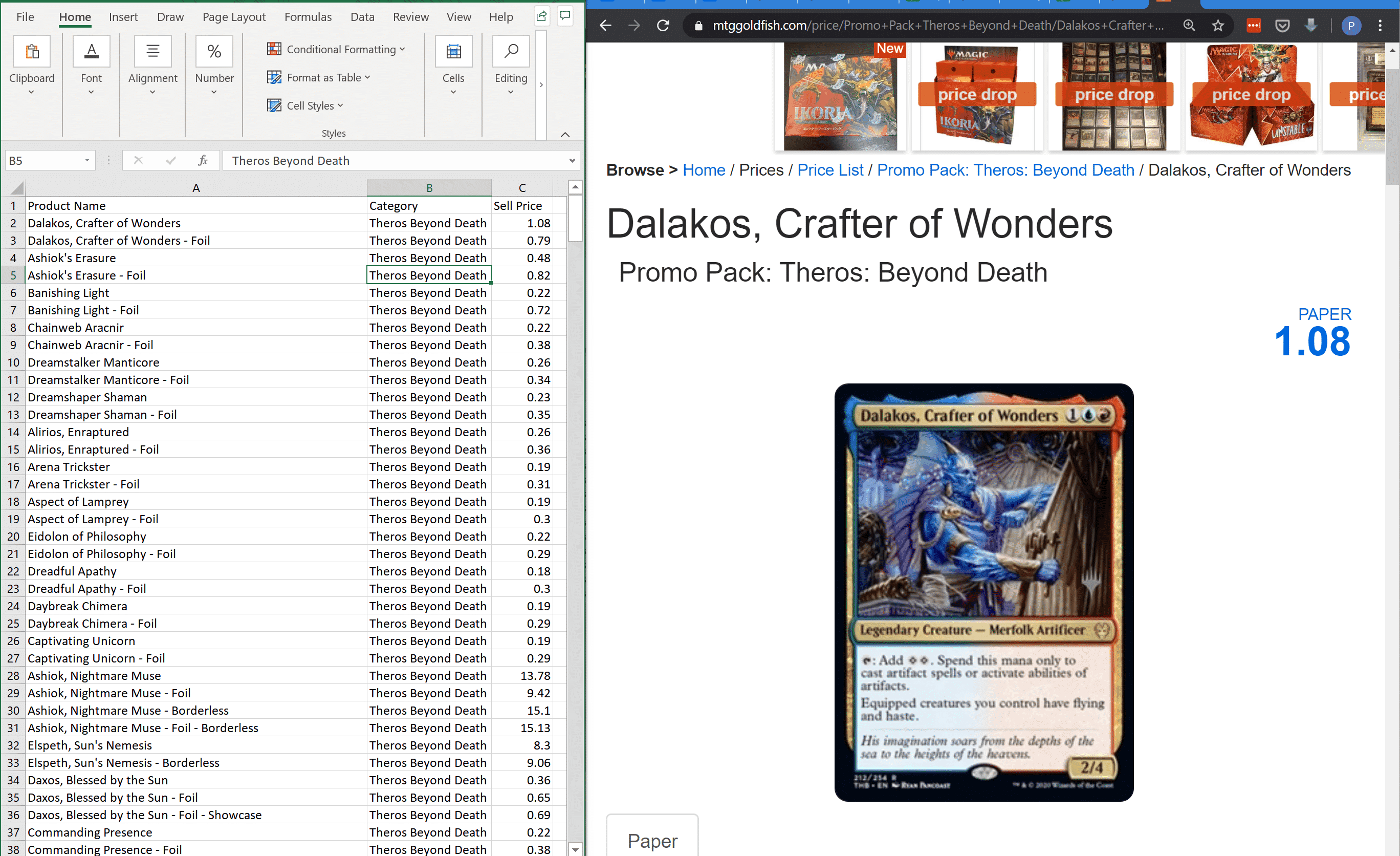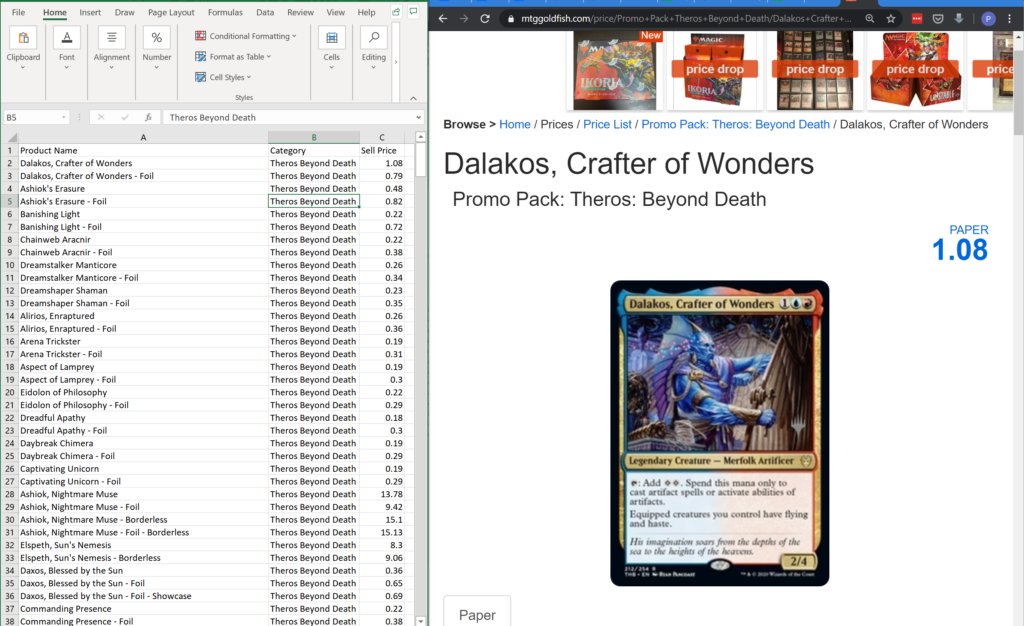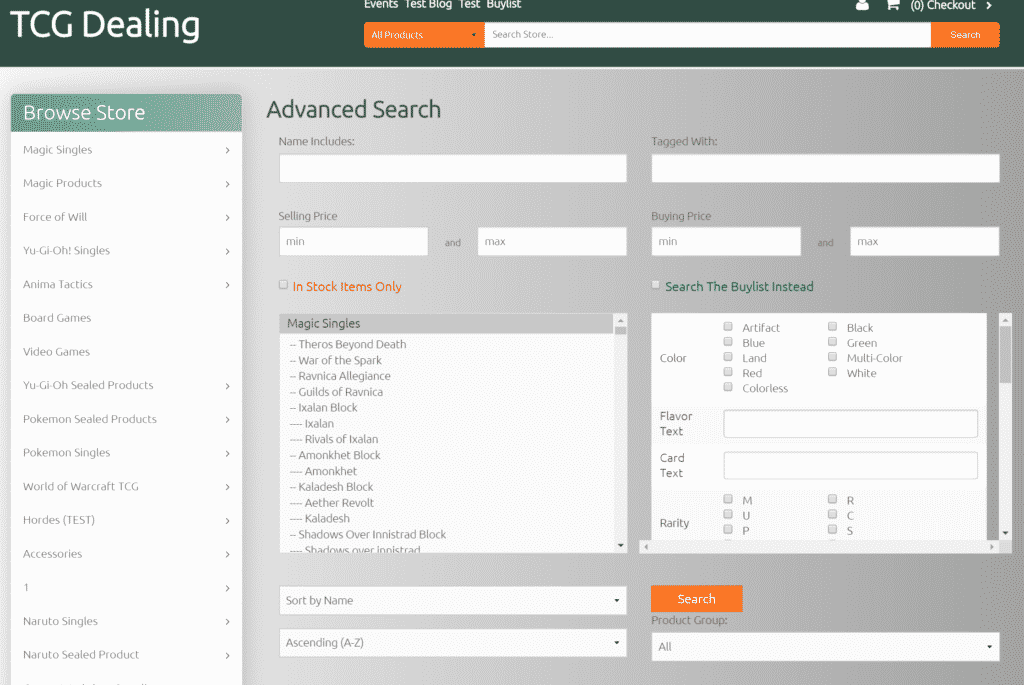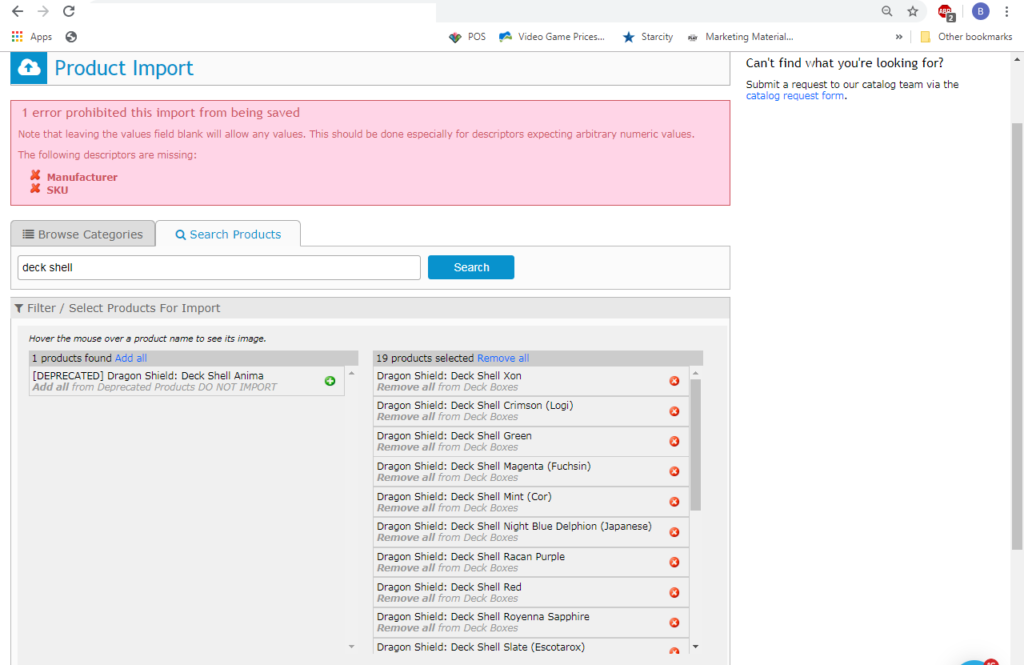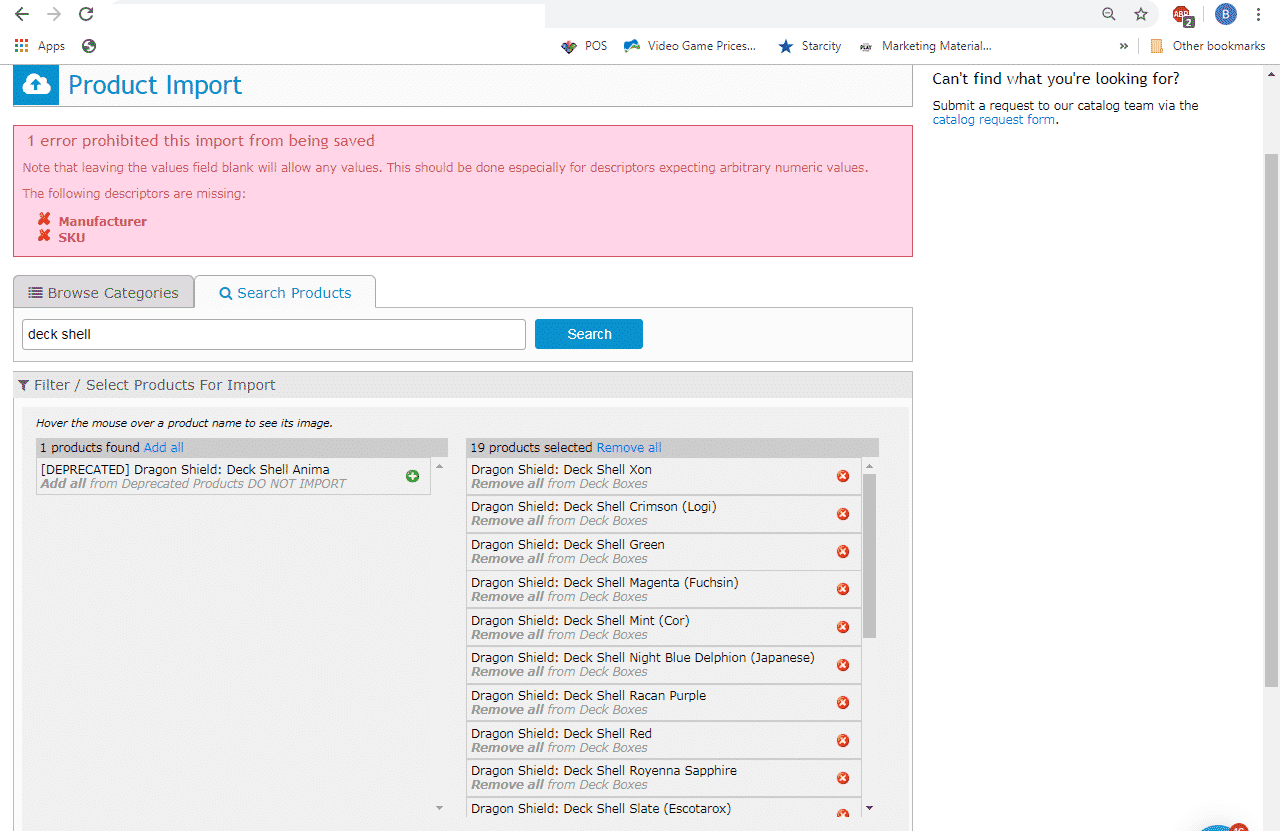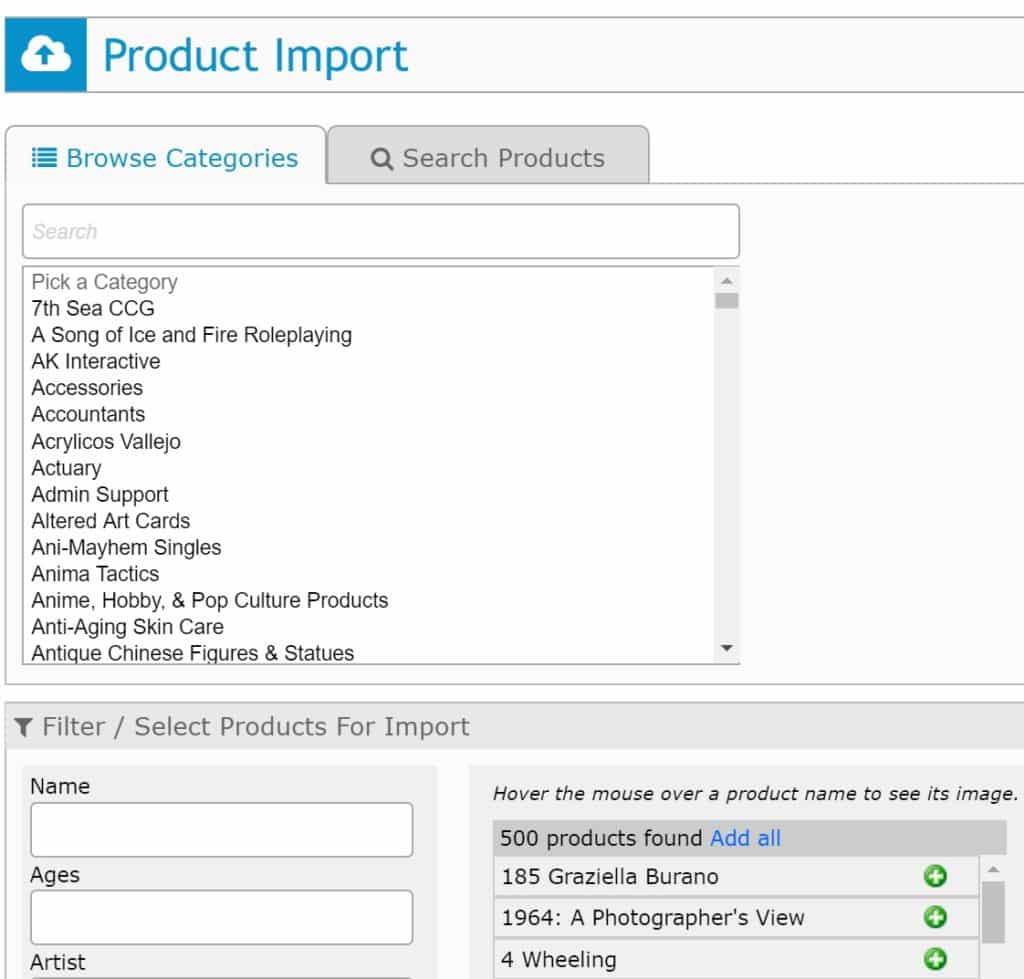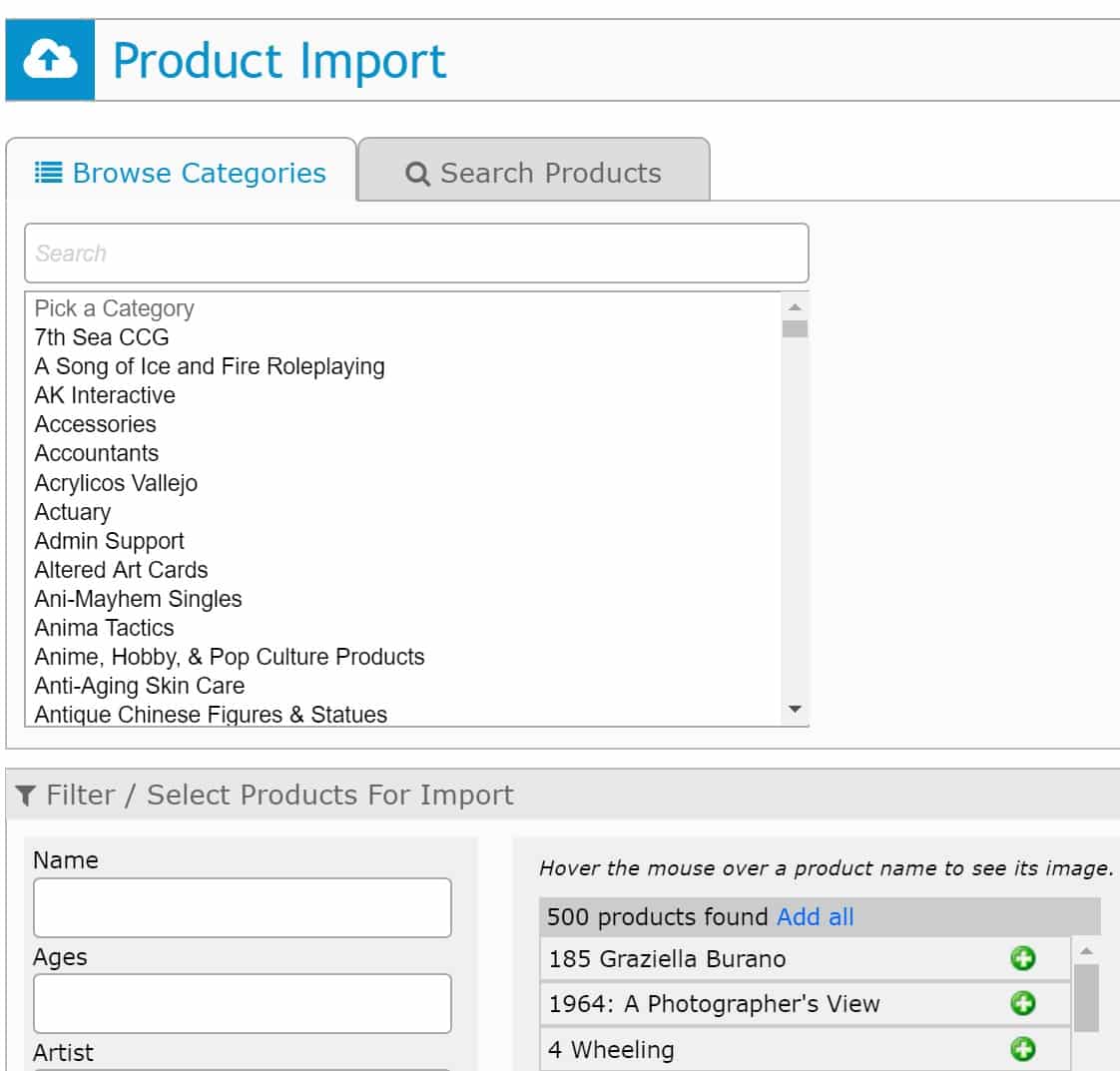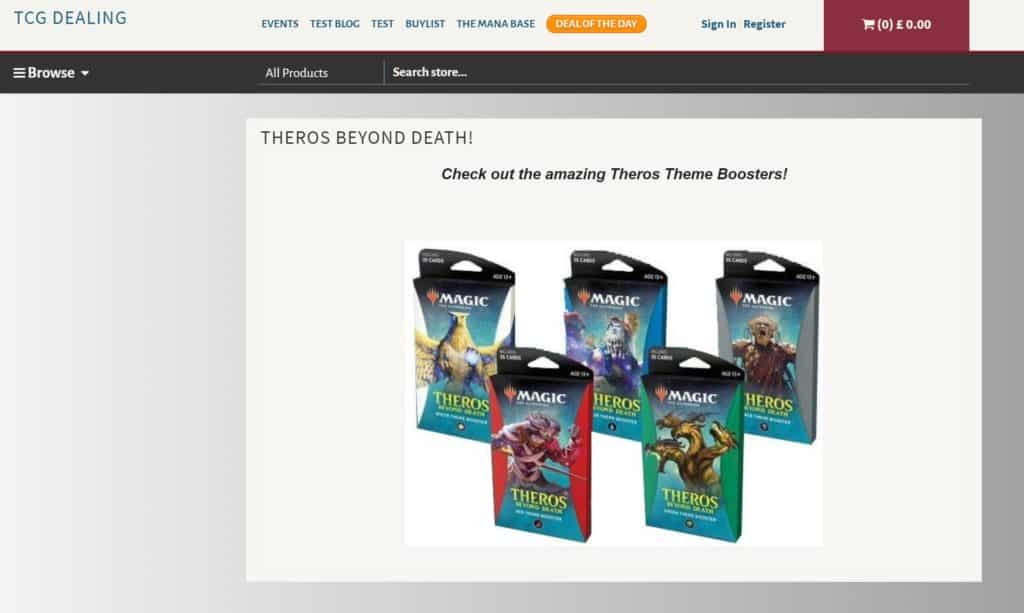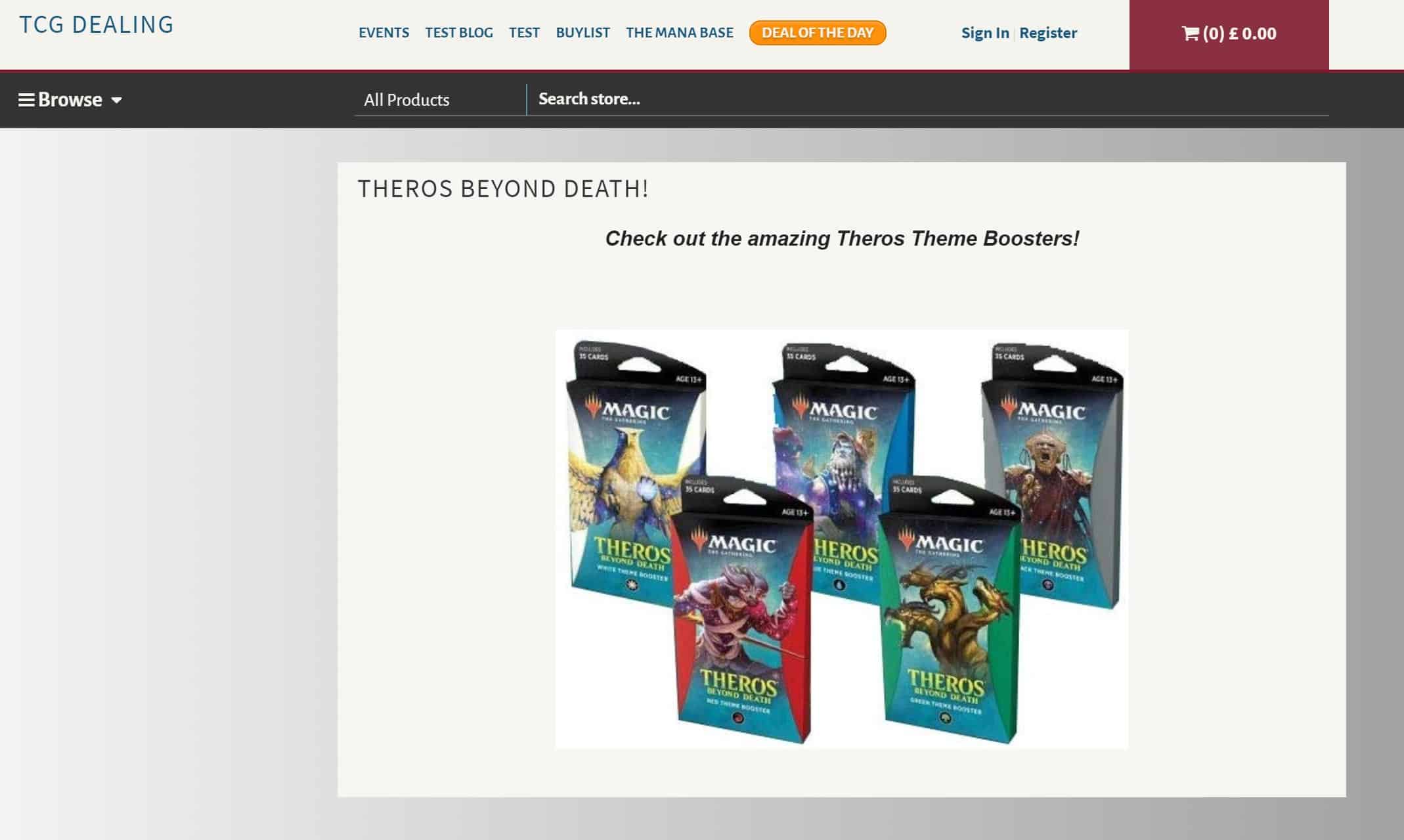Update your quantity and prices for your cards and games easily with Mass Create!
There are mainly two ways to add inventory to our system. The first is to find the product and edit the price first then quantity after. Doing this one item at a time can get quite tedious, which is why another better way of doing this would be using our Mass Create! (Note, this article …
Update your quantity and prices for your cards and games easily with Mass Create! Read More »