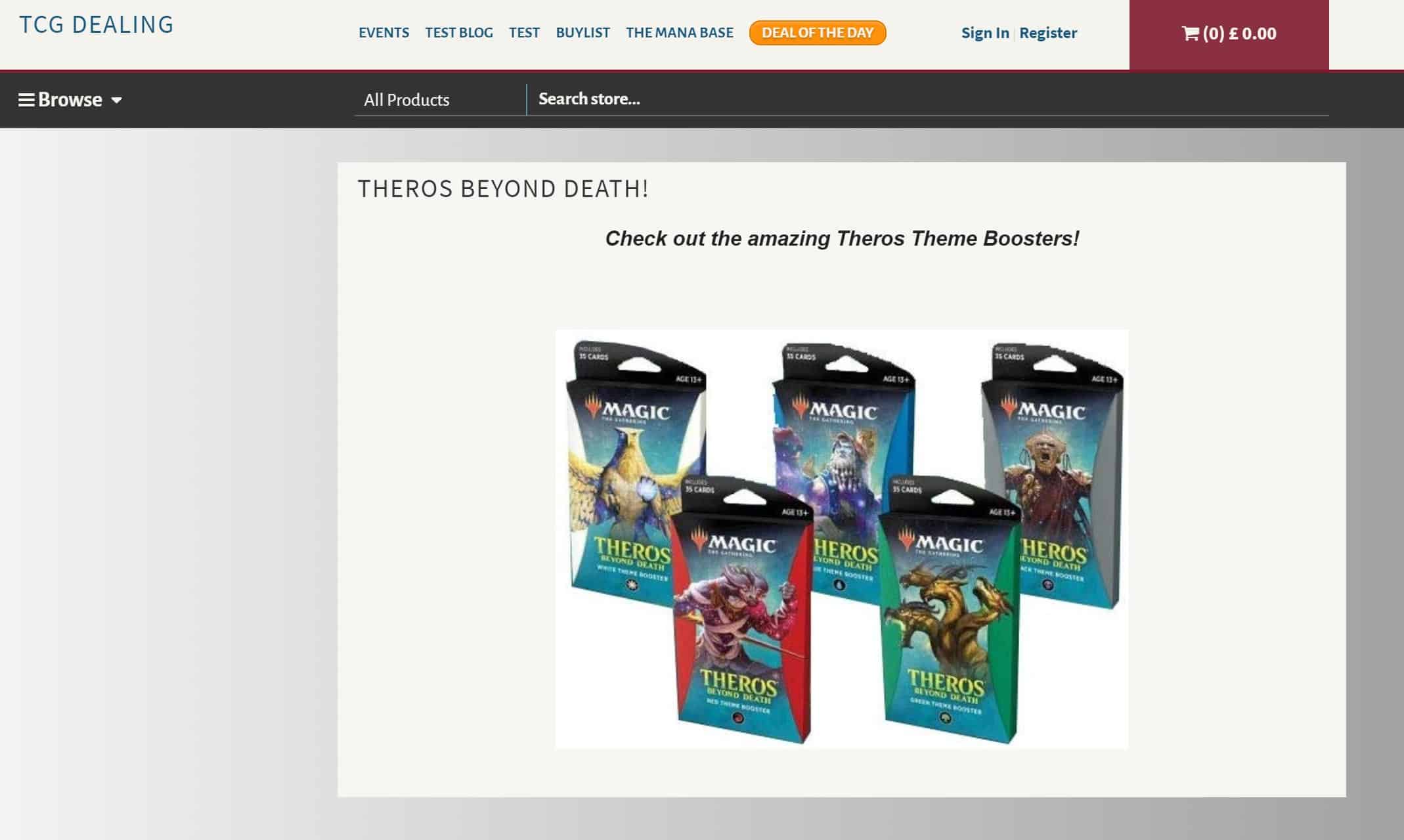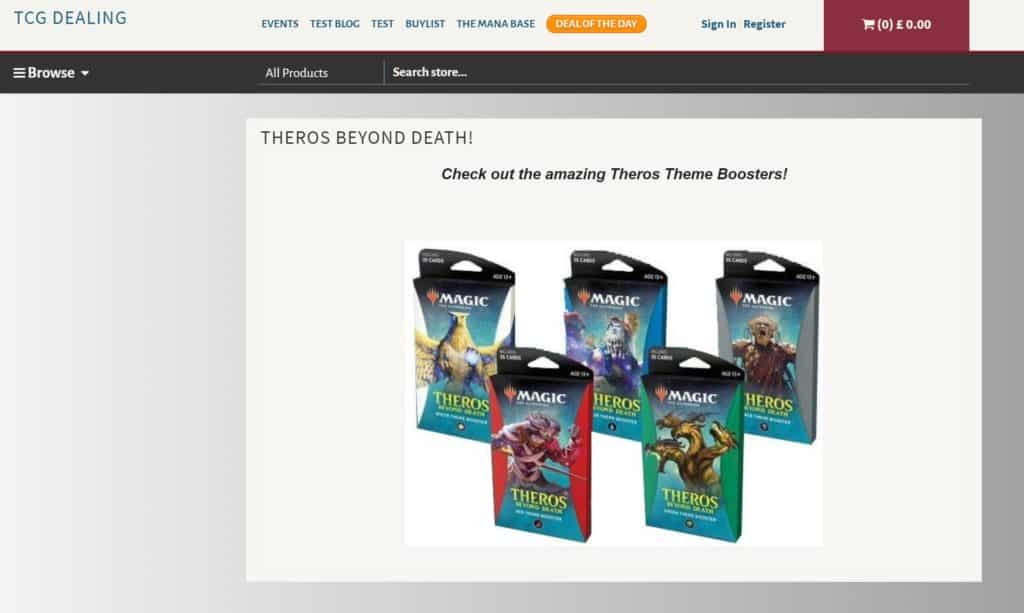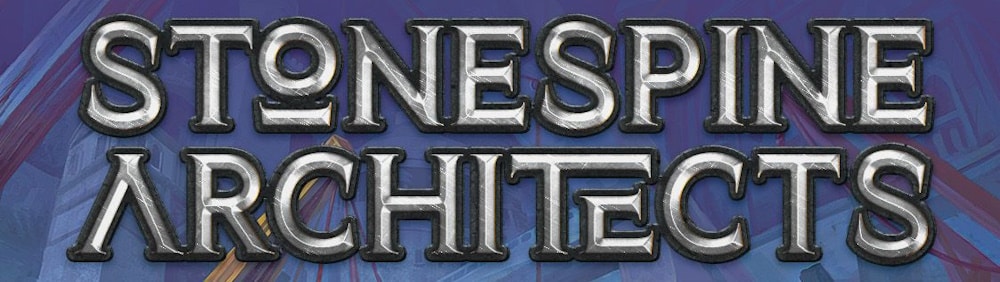Learn how to spice up your webstore!
What better way to entice your fans to your webstore than to new content in the form of web pages and news posts!
Images help immensely when speaking to your fans, and our guide here will help you with adding images to those posts!
The instructions:
Imgur is a great website to use that will host your images to be used for your webstore.
- Head over to the imgur website and upload your image.

2. You will be greeted with a new page to upload your image.

3. Once that is done, hover over the image and you will see a ‘Copy Link’ box appear. Go ahead and copy the link!

4. Next, open your link in a new window, and you’ll see your image! Right-click it and choose ‘Copy Image Address’

5. Head over to your new web page / news post
6. Click on the image icon at the bottom and enter in the URL we just copied, hit the insert button, and that’s it!

Very simple! Make sure you also check out our other help article with updating your webstore’s news posts widget!
For more marketing promotion materials check out our marketing materials page for all the game and hobby images your store needs!