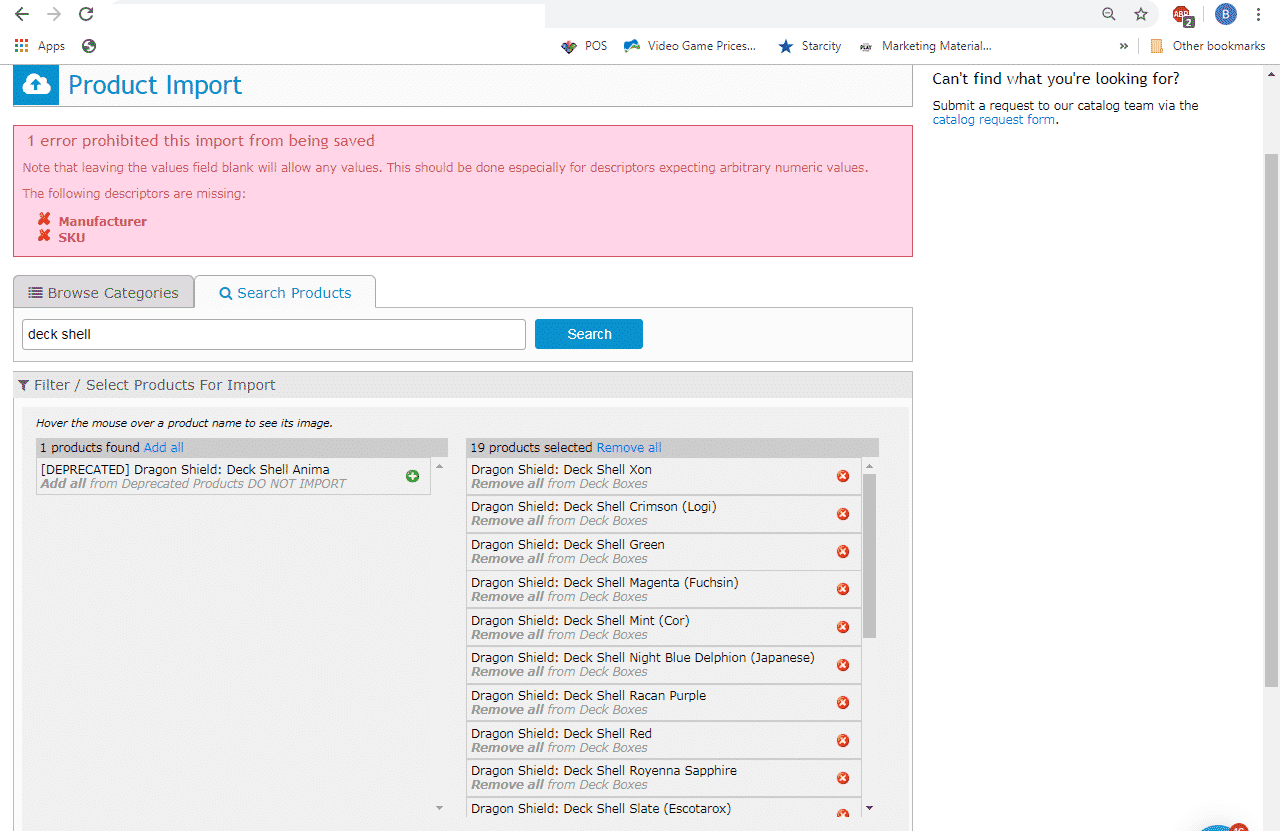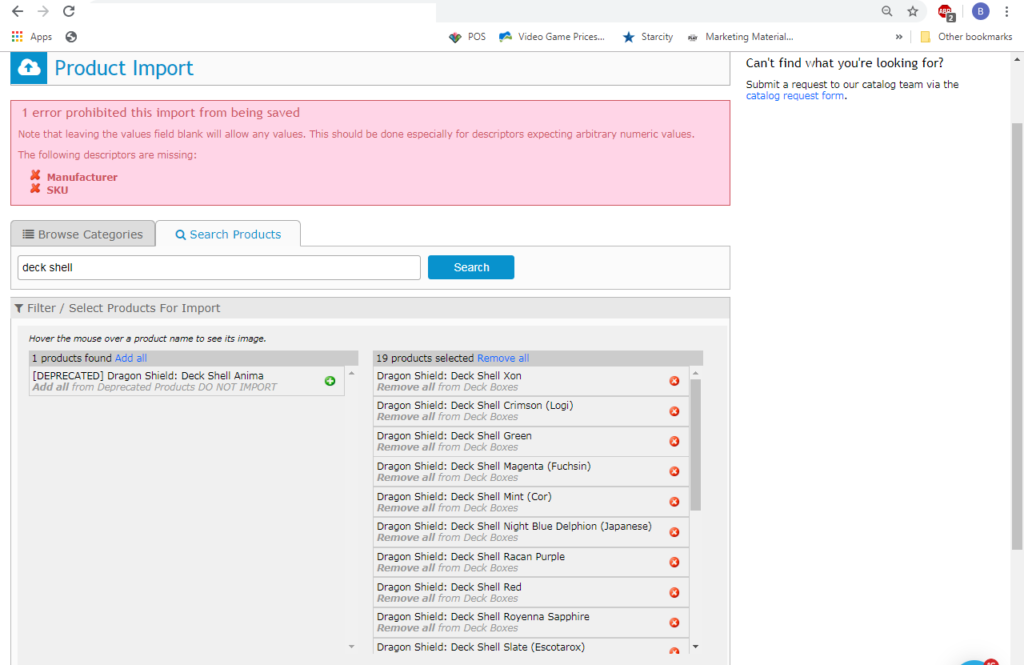When trying to import products from our catalog, you may encounter this error message above.
The issue is because the Product Type associated with the Category which you are trying to import the products into is missing the Descriptors and/or Variants specified in the pink blurb.
Using the example above:
The member is trying to import Deck Shell products into their category called Deck Boxes, but they get the error above.
How to resolve this issue:
- To fix this, we first have to to edit the product type of the category which we are trying to import the products into. To find out which product type it is, find the category (in our case, Deck Boxes) (From your admin, go to Inventory > Categories)

In the image above, when we look at Deck Boxes, we can see that the Product Type is associated to Accessories 2. Next, let us check out this product type ( by going to Inventory > Types)
2. Here, scroll down the list of product types until we come to the one we need to edit, in our case. Accessories 2. When I expand the Descriptors section, we notice that it has no descriptor Manufacturer or SKU, just like the pink error message mentioned!
3. Our error was caused by the missing Descriptors. To resolve the issue, add in the missing Descriptors that the system informed you of, Manufacturer and SKU.
- Click New Descriptor
- Enter in under the name Manufacturer
- Click New Descriptor again to reveal a second input option
- Enter in SKU

4. Next, scroll down to the bottom until you see a save button and hit save.
Now, try to reimport the products again, and it’ll work!
EXTRA NOTES:
- Trading Card Companies will update their Rarities and other variants from time to time, and our catalog will update accordingly. To save have to update your product types regularly, when you next import a set, go to:
– Inventory > Import
– Find the set you want to import
– Select the Create a new category
– Select the Parent Category and name the new category that you will create
– Import
The benefits of doing things this way is that, as you import a new set, if there are changes to the product type, that you do not have, your system will automatically add the differences for you, without you needing to edit the product type!
For more help articles, please check out help.crystalcommerce.com!
Make sure you check out our blog for more news!
Happy Gaming All!