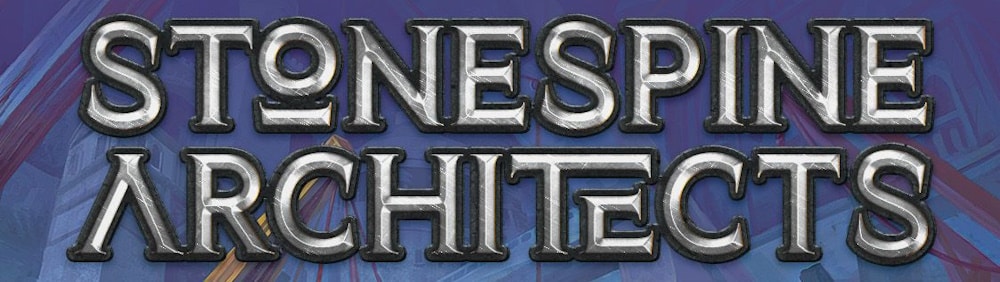If you want to link your customers to a curated list of products on your website, one great way to do that is through tagging products. If you assign the same tag to multiple different products, then you can provide your customers with a hyperlink that displays all products that share that specific tag. This link can be applied to a banner on your website (in the “Link” field when editing that banner).
This link will always be formatted the same way: Your website URL followed by /catalog/t/”tag name” after the .com.
Let’s take www.nerdragegaming.com for example. They have a tag named “Featured Products”, so the URL for viewing all products with that tag would be: http://www.nerdragegaming.com/catalog/t/Featured Products
Here’s a screen shot of that page, where you can see the tag name at the top, and the products with the tag listed below:

This also works for buylist tags. Just change the “catalog” in the URL to “buylist”. For example, this would be a buylist link to all of the products that have the “Featured Buylist Items” tag: http://www.nerdragegaming.com/buylist/t/Featured Buylist Items
That page will look like this, where you can see there is a “Sell” button instead of a “Buy” button:

Using these tag links can be a great way to deliver curated product lists to your customers, and I think they can be particularly useful for putting on your site banners.