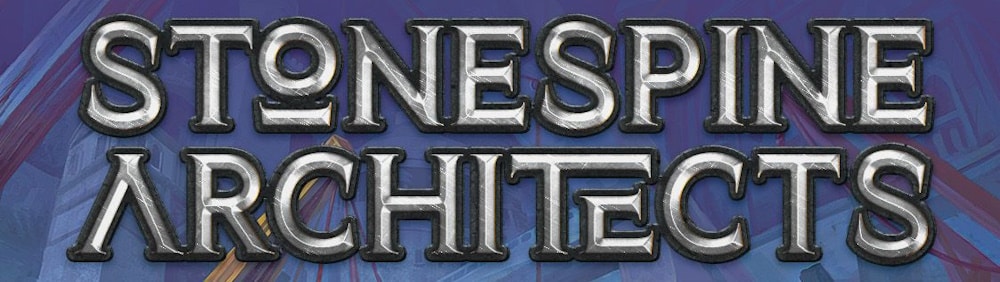It’s been a busy week here at CrystalCommerce with the launch of admin2 on Tuesday. We’ve gotten a ton of feedback from you, our members, which we appreciate greatly. We’ve been working hard on implementing changes and improvements based on this feedback, and ironing out the kinks in the new system.
We understand that transitioning to a new interface can be stressful, but we are committed to making this new version the best it can be. We believe the new features we’ve been able to add, like line item reports and scheduled batch updates, will be a big help to your business. And as we can implement more and more improvements and fixes, and as you get used to the new interface, I think you are really going to like it.
Here are the fixes and improvements we’ve implemented so far since the launch:
- Fix to show all categories in product new/edit page
- Fix for +/- keys in inventory (Arrow keys will now move you between fields on the inventory page. + & – keys increase or decrease value in selected field)
- Fix for a typo on the inventory page (buy price)
- Update to the cancel comment email UX (Order comments can now be hidden instead of deleted, so you will still keep a record of order comments)
- Fix for 500 errors when attempting to view some buy orders
- Re-revert of Endicia tracking exclusion (Tracking info wasn’t being populated for letter-class mail)
- 500 errors on orders index is fixed.
- Create Amazon MWS listings page search filters (we do still need to fix the search results showing at the bottom of the page, though)
- Abortable scheduled batch updates
- popup notification on successful Product Inventory batch actions delete/move
- styles for product names and allowing name to spill into multiple lines (this prevents names from getting cut off on the inventory page when using a tablet)
- fix for redirect error when creating batch updates.
- patch for per-page (20 50 100) pagination links for quick search results
- disabled batch update section for quick search results (this prevents you from accidentally running a batch update on all products after using quick search at the top of the page)
- resolve issue with product finder not re-initializing on row replace
- improved dimensions of orders import tracking information window
- styling for category tree clear search button improvements (clicking “x” in category filter wasn’t clearing the results)
We’ve still got more work to do, and we’ll keep you guys informed as we deploy more updates.
Some of the things currently at the top of our to-do list:
- Fix an issue with customer emails not sending from within an order (automated emails are still being sent)
- Fix the formatting for search results on the Create Amazon MWS Listings page (results are at the very bottom of the page)
- Fix the formatting on the eBay > Stores page (similar to Amazon, the advanced search is at the very bottom of the eBay > Stores page, under the category tree)
- Investigating a reported issue where orders stop expanding on the Orders page after a certain amount have been marked as shipped.
- Add customer email and phone to order details
- Adding qty to a product with 0 qty doesn’t show changes to total qty after saving. (the changes are saved, though)
- Improve dimensions of orders import tracking information window
- Continued improvements to category tree
- Improvements to the inventory search form fields such that they use up less vertical space and are easier to parse visually.
- Fix for an issue on smaller screens where changing product type or sometimes categories on the inventory search would push you down the page for seemingly no reason.
- Recover the feature where setting an order that is not in shipped status, that is in hold status -> When we move it to shipped, it comes off hold automatically and is in shipped status.
- Fix batch update – currently it sets sell price to the average price rather than the medium price. Will make the batch update tools more accurate as to which price we are updating
Keep in mind that this isn’t a comprehensive list. These are just the items that I identified as the most important on our list and/or closest to being deployed.
Thanks again to all of you who have been working with us and providing feedback to us. We’ll be posting more updates for you soon!