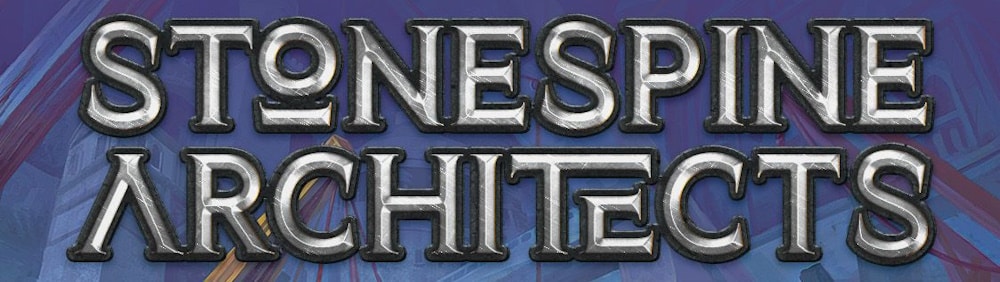Hey everyone! Here’s the latest update regarding the new admin interface. We’ve been continuing to work on more improvements.
Here are the latest updates that have been deployed:
- fix for quick search pagination
- improved dimensions for orders import tracking information window
- resolve issue with product finder not re-initializing on row replace (after editing a product, product finder wouldn’t appear again in the results)
- category tree clear search button brings back display of all categories that were previously filtered out
- resolve issue with warpmetrics not re-initializing on row replace (after editing a product, market prices wouldn’t appear again in the results)
- disabling the batch update section for quick search results (prevents you from accidentally running a batch update for all products when search results are showing, but no filters are used)
- fix for orders index page such that orders won’t get “stuck” such that they won’t be expandable anymore
- email and phone# added to order quick view (will be moving these to the “order fulfillment” section, with the shipping address in a future update)
- “show extras” section pulled out of category filters in products inventory page, so there are less clicks on the Inventory page, and those filters are easier to find.
- prevent page jumping after product type change in inventory page
- layout fixes for Amazon>>create and Ebay>>stores pages (search filters & results are no longer at the very bottom of the page)
- fix for order comments not getting sent – emails sent from within an order are now being delivered successfully.
- Fix for the batch updates search params too long issue, won’t fix existing ones but will fix new ones and also redirects properly again after creating the batch update
- Copying address in the order view now copies to clipboard with linebreaks instead of everything on one line
- Support for displaying categories up to 8 levels deep in the category tree in inventory search
- Potential fix for some admin slowness (admin olark removed, frontend integration still exists)
And here are some of the main things we are still planning on/working on improving:
- Adding qty to a product with 0 qty doesn’t show changes to total qty after saving. (the changes are saved, though)
- Continued improvements to category tree. Having all subcategories selected when selecting a parent category leads to longer URLs, which had been causing an error page with some batch updates.
- Recover the feature for updating an order that is in hold status and not shipped -> When marking as shipped, make it come off hold automatically and move to shipped status.
- Fix batch update – currently it sets sell price to the average price rather than the medium price. Will make the batch update tools more accurate as to which price we are updating. (We have this fix in staging, waiting to deploy. It will give you the batch update option for either medium price or average price)
- Make “full order view” the default view on the orders page. There were some features not available in quick view that people were having a hard time finding. Having full view be the default should help with that, while making quick view an option for smaller screens or tablets.
- Fix the “snap” to the top of the page when opening an order in full view.
- Fix for the batch updates search params too long issue, won’t fix existing ones but will fix new ones and also redirects properly again after creating the batch update
We are also going to be looking into how to better utilize the space on the Orders page to make it more efficient. Some of the search filters are larger than they need to be, and we think it can be made more compact without feeling cluttered.
As before, these are some select items I picked out from a larger list of action items we have. If there is something not on the list you’d like to see changed/improved with admin2 that you feel is important, please let us know! We may already have a ticket for it, but it never hurts to double check. You can contact support (chat button in your admin, or support@crystalcommerce.com), or posting in the CrystalCommerce User group on Facebook is helpful as well.
Thanks, and we look forward to getting more updates to you soon!