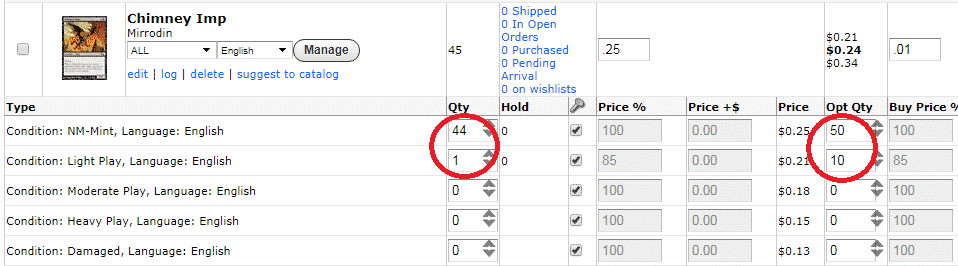Customize Your Website’s Buylist Page Card Condition Guide!
Great news! We’ve added the ability for you to customize your card condition guide! Want to use different conditions than those we have by default for your buylist? Want to change out the example grading images? Want to edit the layout of the page? You can now make any of those changes so that the …
Customize Your Website’s Buylist Page Card Condition Guide! Read More »