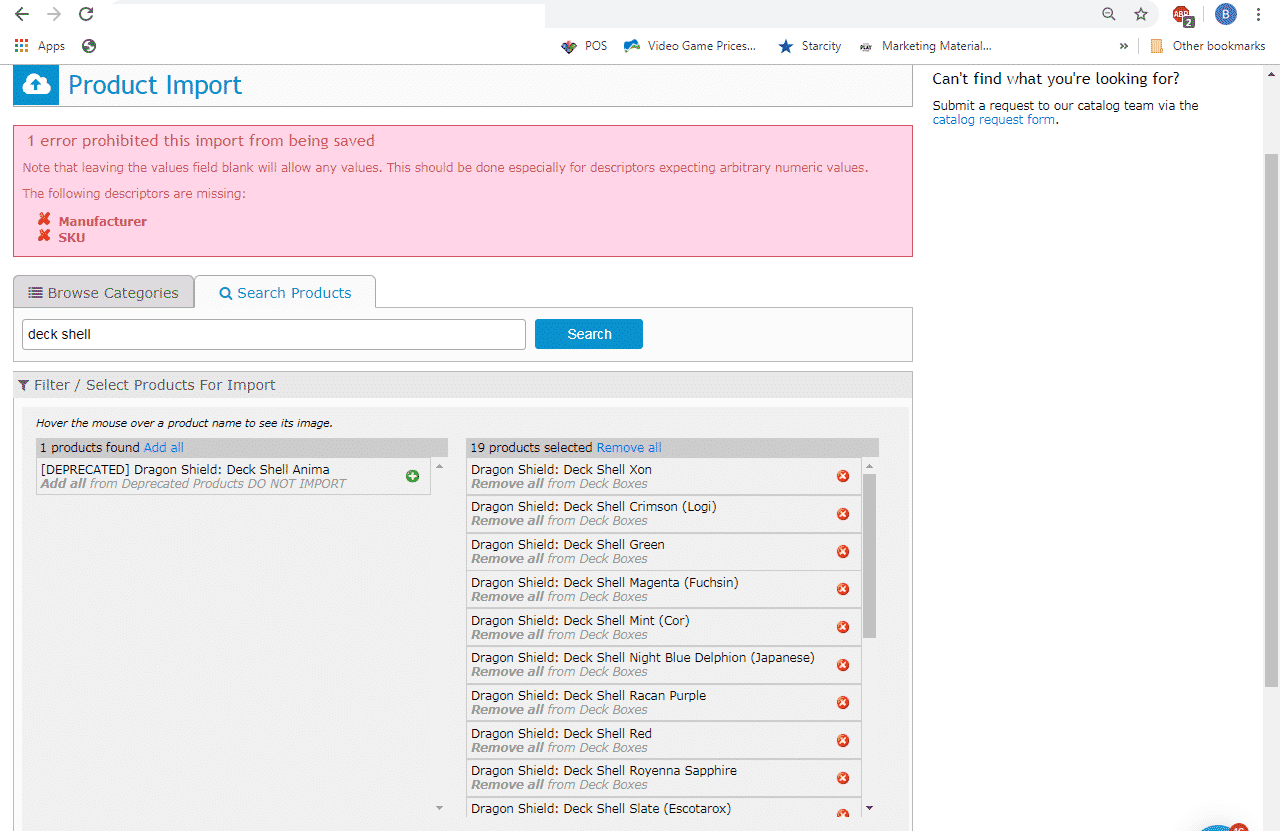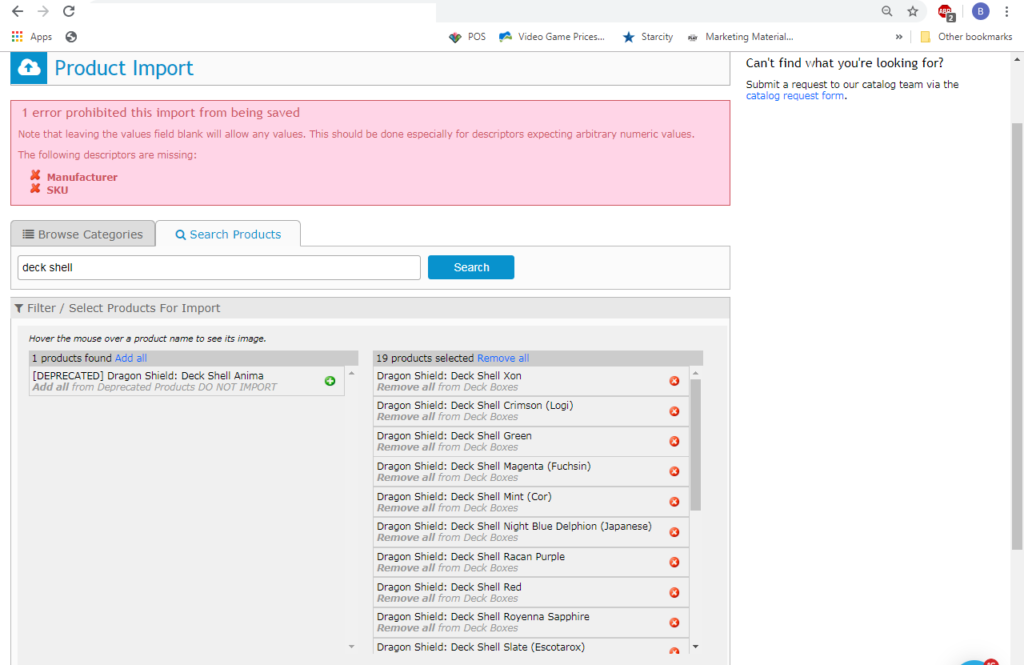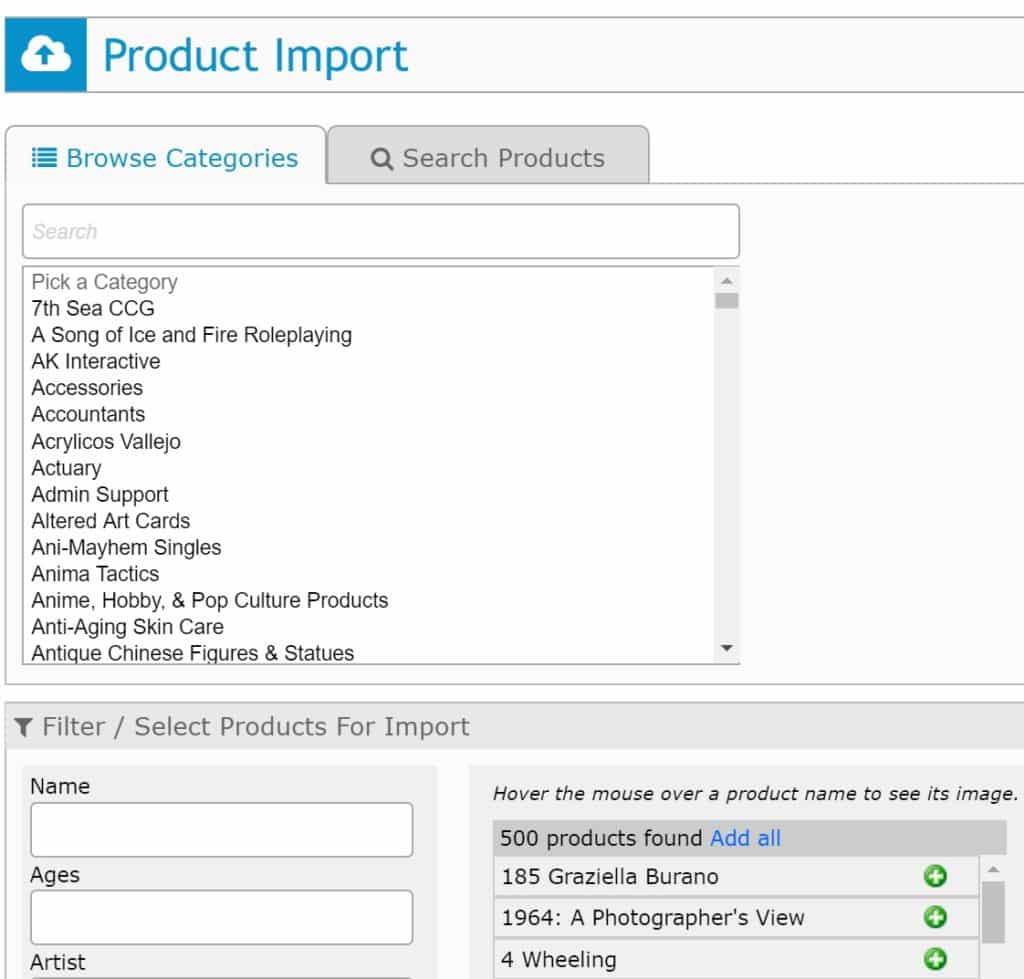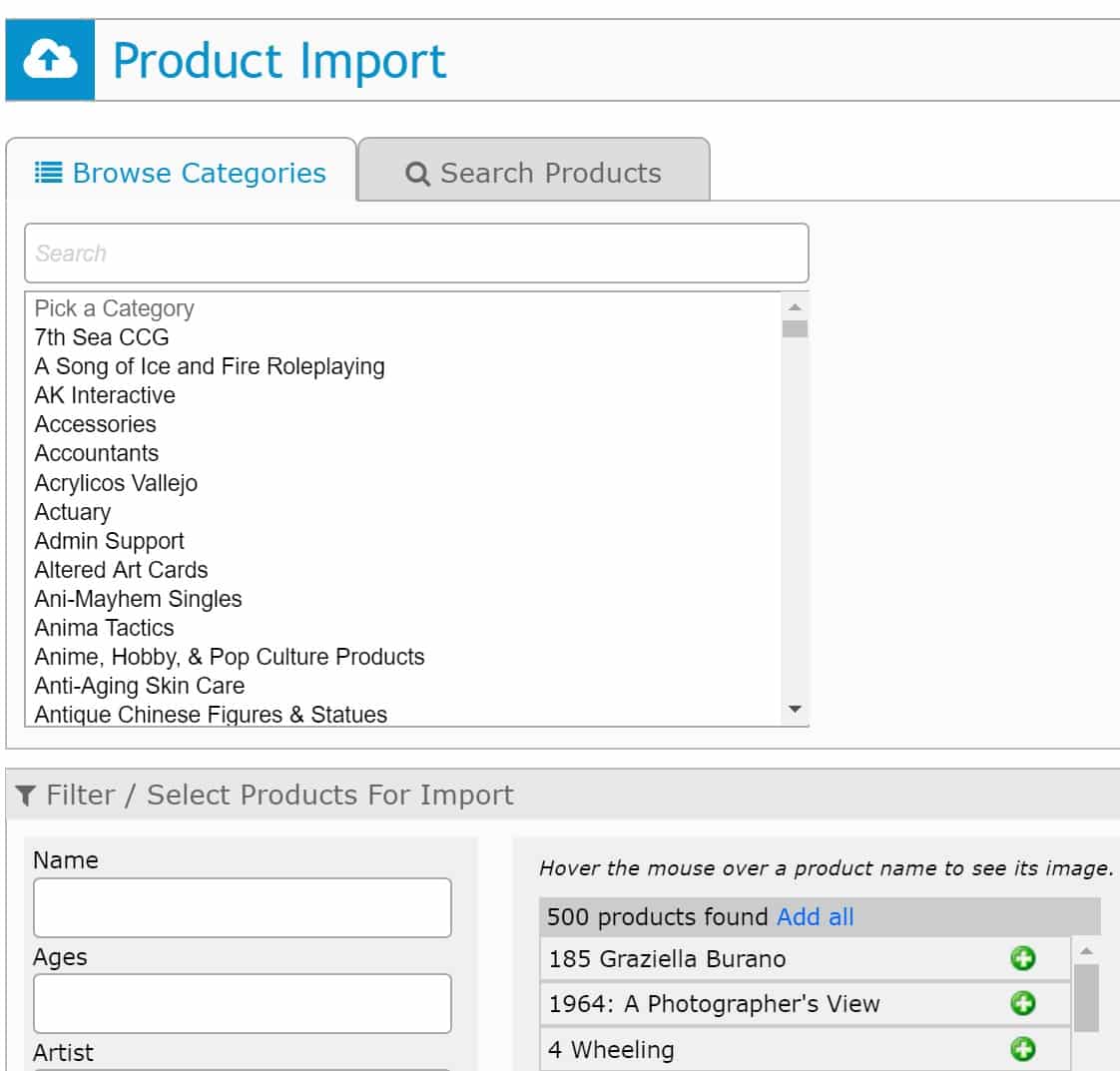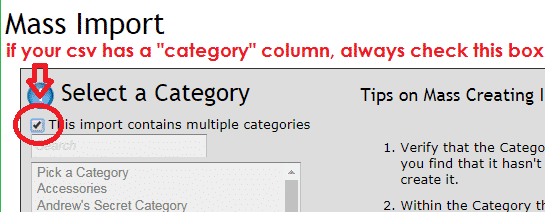How to troubleshoot and resolve any Catalog import error messages
When trying to import products from our catalog, you may encounter this error message above. The issue is because the Product Type associated with the Category which you are trying to import the products into is missing the Descriptors and/or Variants specified in the pink blurb. Using the example above: The member is trying to import Deck Shell products into their category called Deck Boxes, but …
How to troubleshoot and resolve any Catalog import error messages Read More »