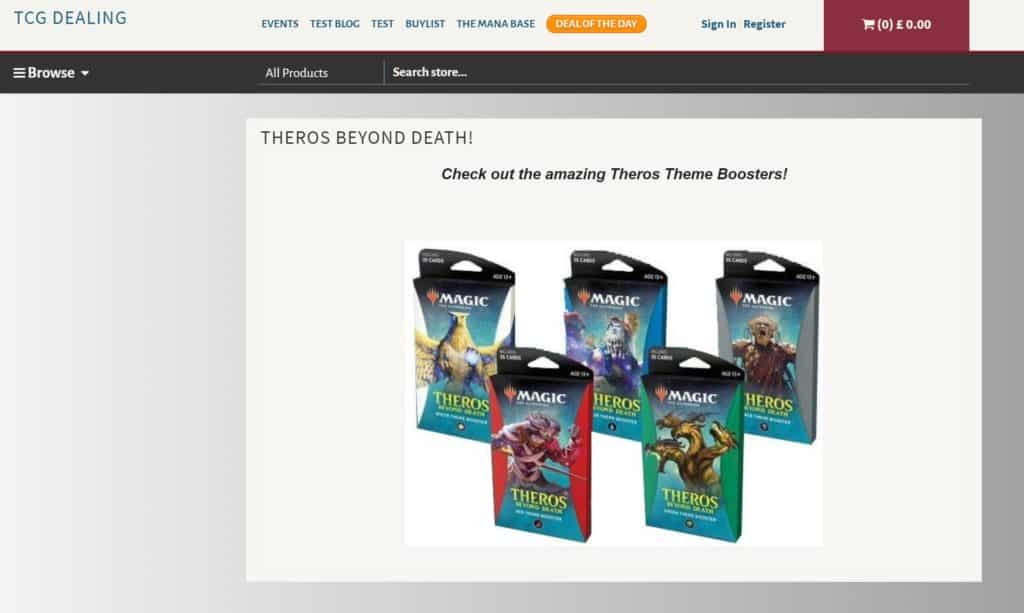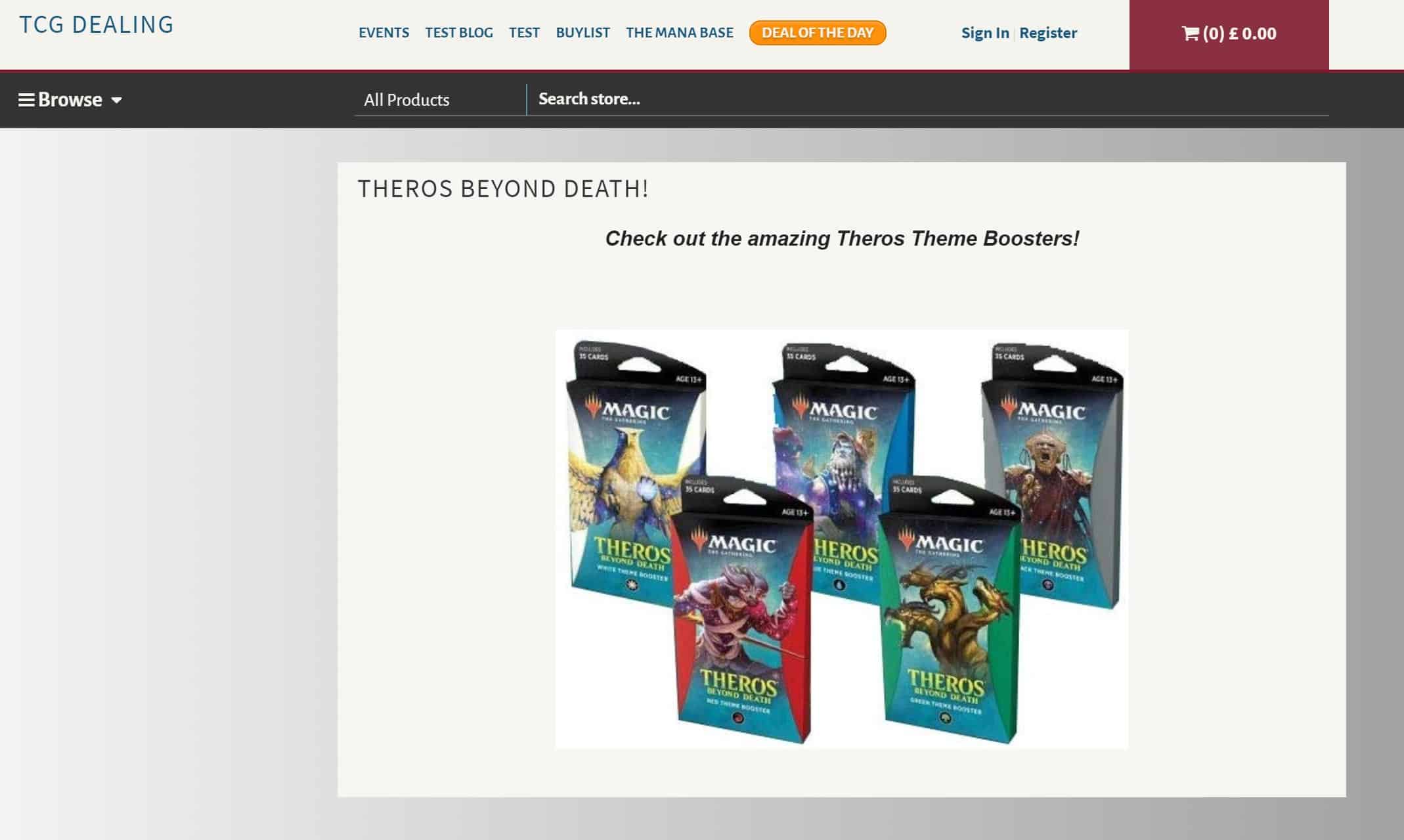Using the filter options to find the best selling products from your inventory!
Your Crystalcommerce admin allows you to search and find out exactly which products have sold or been bought by your customers! This knowledge is extremely helpful in determining whether to run sales, alter prices and much more on your inventory. Steps to take:Head to your Inventory Tab Near the bottom of the filter section, you …
Using the filter options to find the best selling products from your inventory! Read More »